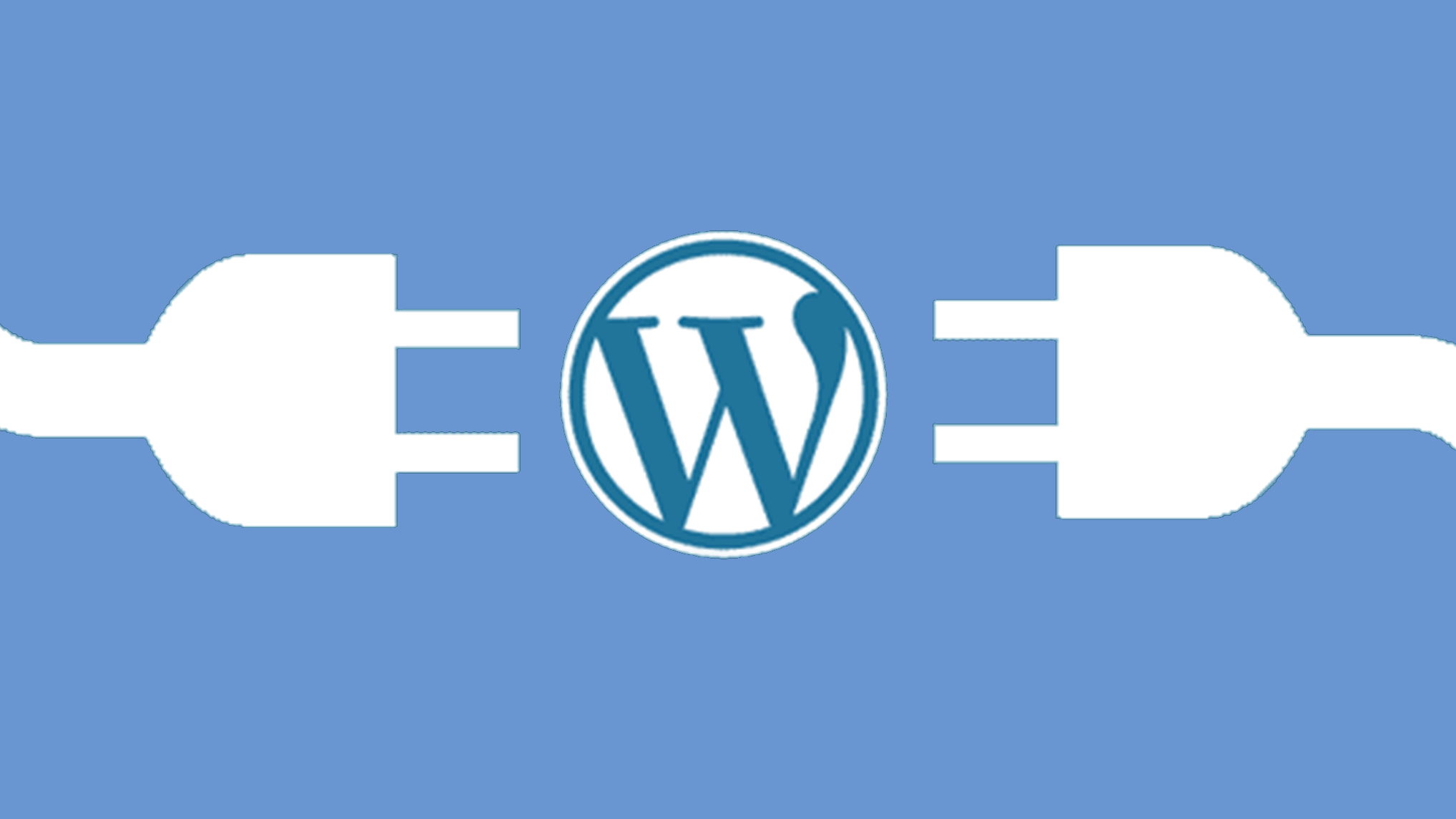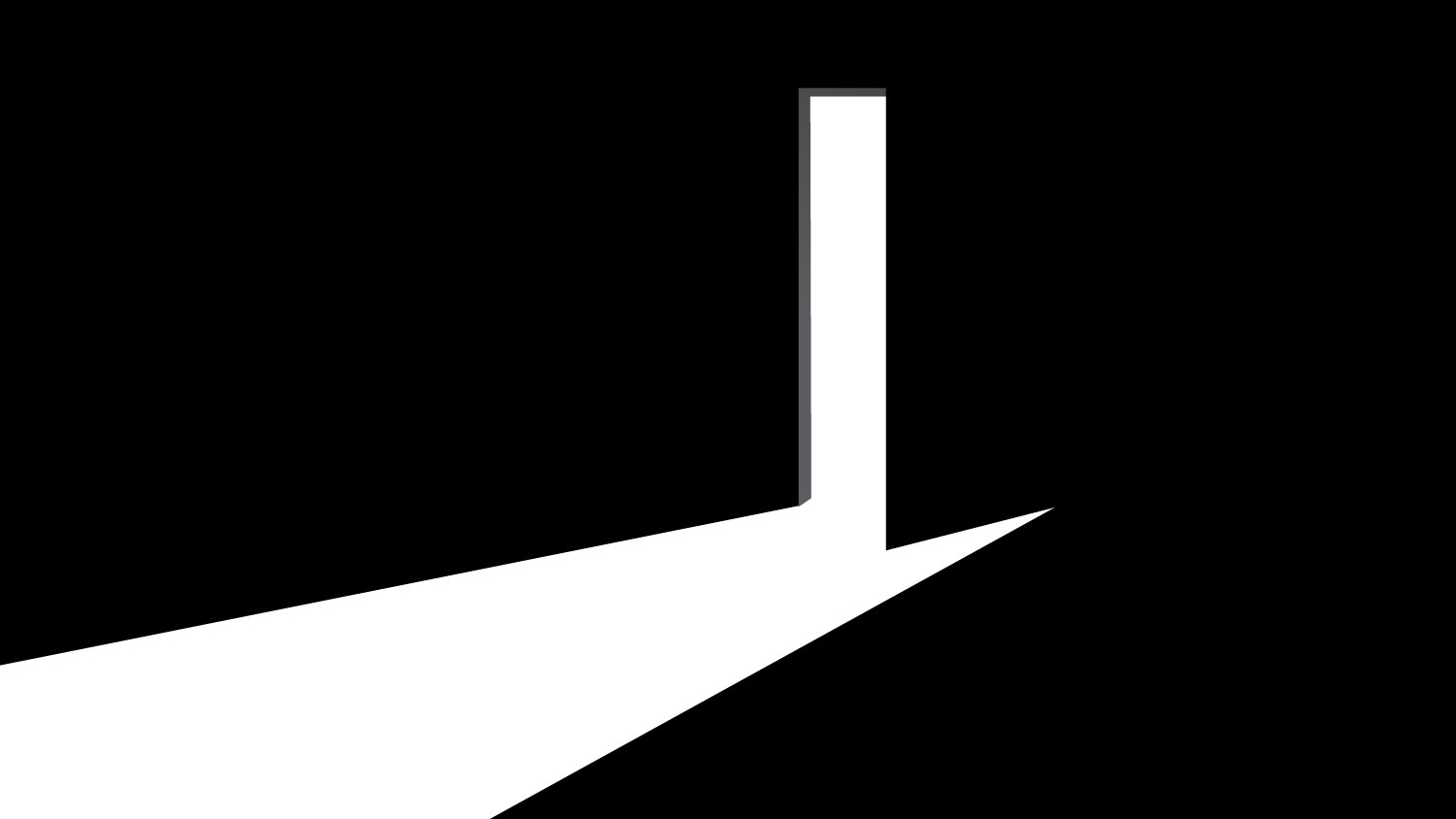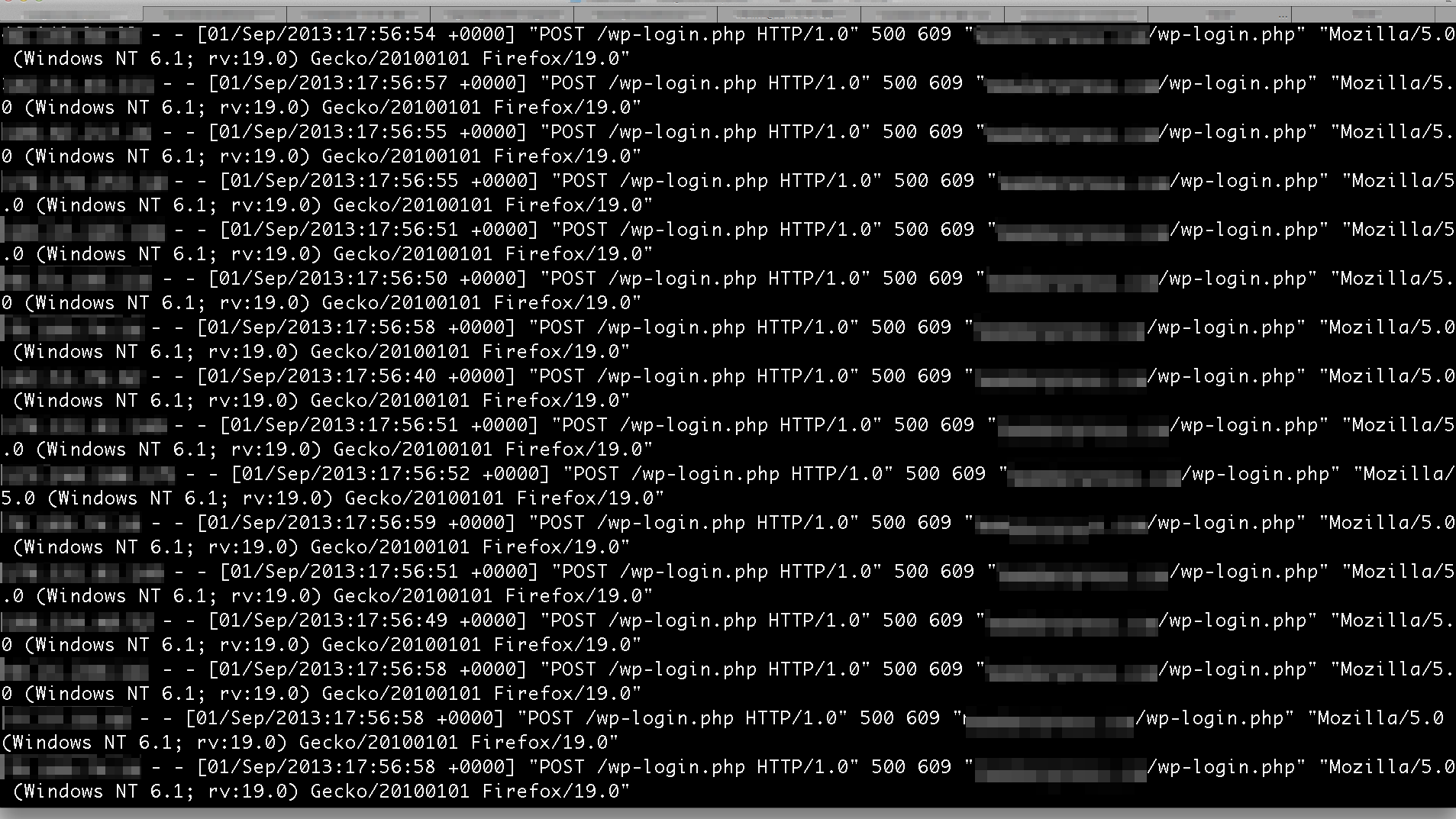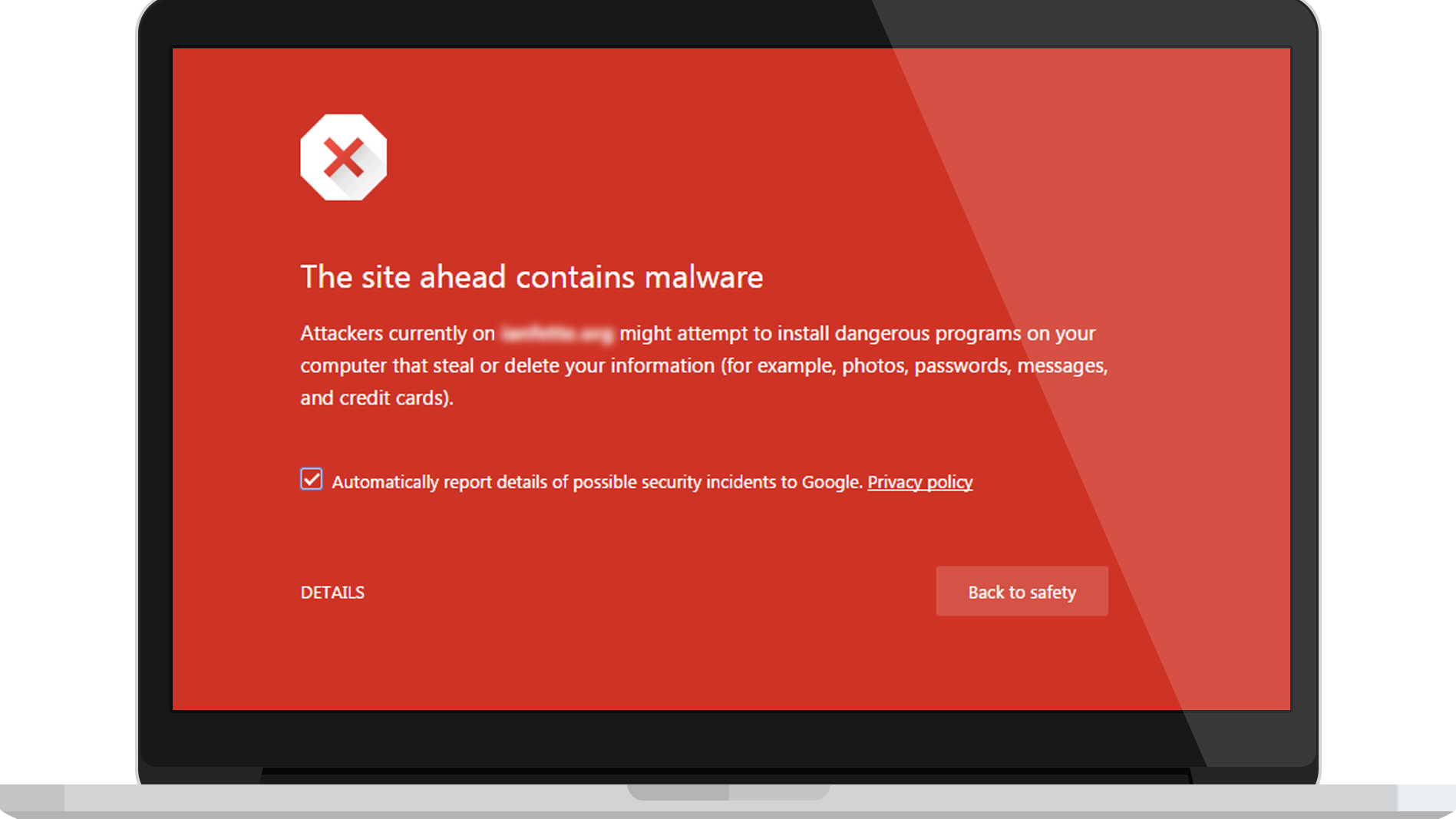The main culprits for these exploits come from the catalogue of over 50,000 third-party plugins designed to aid user experience and cater to the webmaster’s specific needs.
Wordfence, one of the foremost web application firewalls (WAF) recommends using as few plugins as you possibly can. The more plugins you install, the more advanced functionality you introduce to the website, but this is a two-way street as the more plugins you have enabled, the more potential backdoors to your website you’ve just willingly introduced.
To clarify, neither WordPress nor its plugins are inherently insecure or vulnerable to hackers, it’s the sheer volume of sites using this platform that creates a vulnerability. There are currently more than 1,752,326,743 websites on the internet, and with WordPress currently holding 35% market share, that’s 613,314,360 WordPress websites and counting which paints a large target on your back as the hackers trying to access websites have a greater pool of ‘doors to knock on’, as it were. It makes more sense for them to spend time writing one script that can potentially infiltrate 613,314,360 websites than to create one that infiltrates the TYPO3 CMS platform that holds just a 0.0001% market share with 285,281 live websites.
A WordPress website, or any other website for that matter, that has been infiltrated by a hacker can cause devastation to your online business and even deteriorate the trust loyal followers of your business have in your brand, as hackers can steal sensitive information: email addresses, passwords, phone numbers and even physical addresses.
Breaking in through the backdoor…